Picture this: it’s 2025, and I’m sitting at my desk, coding a chatbot for a small e-commerce client. A few years ago, I’d have spent weeks wrestling with machine learning models, cursing at datasets, and praying my code wouldn’t crash. Now? I integrate an AI API, write a few lines of code, and boom—my chatbot’s cracking jokes and answering customer queries like a pro. AI APIs have become the unsung heroes of modern development, turning complex AI tasks into simple, scalable solutions. In this article, I’ll walk you through the top AI APIs for developers in 2025, sharing insights from my own coding adventures, real-world use cases, and practical tips to help you choose the right tools for your projects.
What Are AI APIs and Why Do They Matter?
AI APIs (Application Programming Interfaces) are pre-built, cloud-hosted tools that let developers tap into advanced artificial intelligence capabilities without building models from scratch. They’re like renting a superpower—whether it’s natural language processing, image recognition, or predictive analytics—accessible with just a few API calls. In 2025, these APIs are driving innovation across industries, from healthcare to e-commerce, by making AI accessible to developers of all skill levels.
The Evolution of AI APIs
AI APIs have come a long way from rule-based systems of the 1990s to today’s deep learning powerhouses. Thanks to advancements in machine learning and massive datasets, APIs like OpenAI’s GPT-4.5 or Google’s Gemini 2.5 Pro offer unprecedented capabilities. They’ve democratized AI, letting solo developers and startups compete with tech giants.
Why Developers Love AI APIs
I remember my first hackathon, struggling to build a sentiment analysis tool from scratch. It was a nightmare—until I discovered AI APIs. These tools save time, reduce costs, and let you focus on your app’s unique features. Whether you’re adding voice recognition to a mobile app or generating images for a marketing campaign, AI APIs make it fast and affordable.
Top AI APIs for Developers in 2025
After testing dozens of APIs and scouring developer forums, I’ve curated a list of the top AI APIs for 2025. These tools stand out for their innovation, ease of use, and scalability, based on my experience and industry trends. Let’s dive into the best options for your next project.
OpenAI API: The NLP Powerhouse
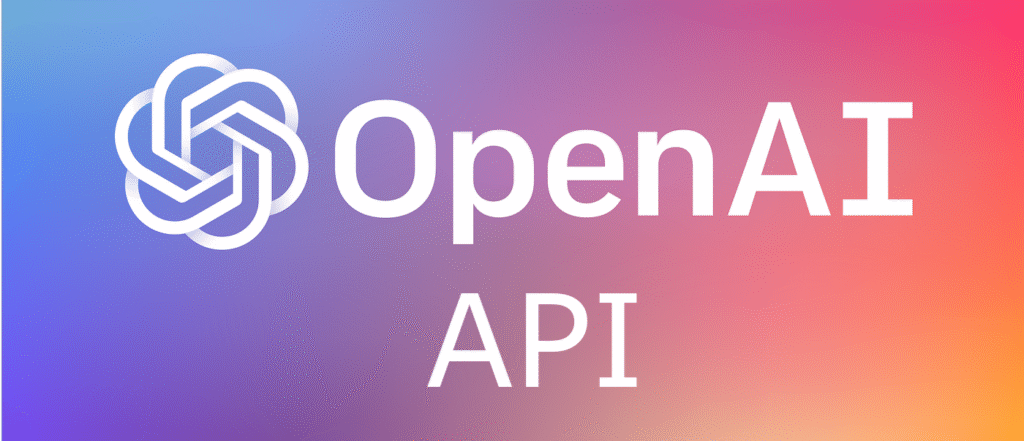
OpenAI’s API, built on models like GPT-4.5 and DALL·E 3, is a developer favorite for its versatility in text generation, code completion, and image processing. It’s perfect for building chatbots, content creators, or even coding assistants. Its 128k-token context window handles complex tasks with ease.
Key Features of OpenAI API
- Text Generation: Creates human-like text for chatbots and content.
- Code Completion: Powers tools like Codex for faster coding.
- Multimodal Capabilities: Supports text, images, and audio.
- Pricing: Free tier for small projects; usage-based plans for larger apps.
Google Cloud AI API: The Enterprise All-Rounder

Google Cloud AI API offers a suite of tools for vision, speech, and natural language processing. Its Vision AI detects objects in images, while the Natural Language API analyzes sentiment and syntax. It’s a go-to for enterprise apps needing robust, scalable AI.
Why Choose Google Cloud AI?
- Scalability: Handles high-traffic enterprise workloads.
- Comprehensive Tools: Covers vision, speech, and text analysis.
- Pricing: Free $300 credit for new users; pay-as-you-go thereafter.
Anthropic’s Claude API: Safety-First Conversational AI
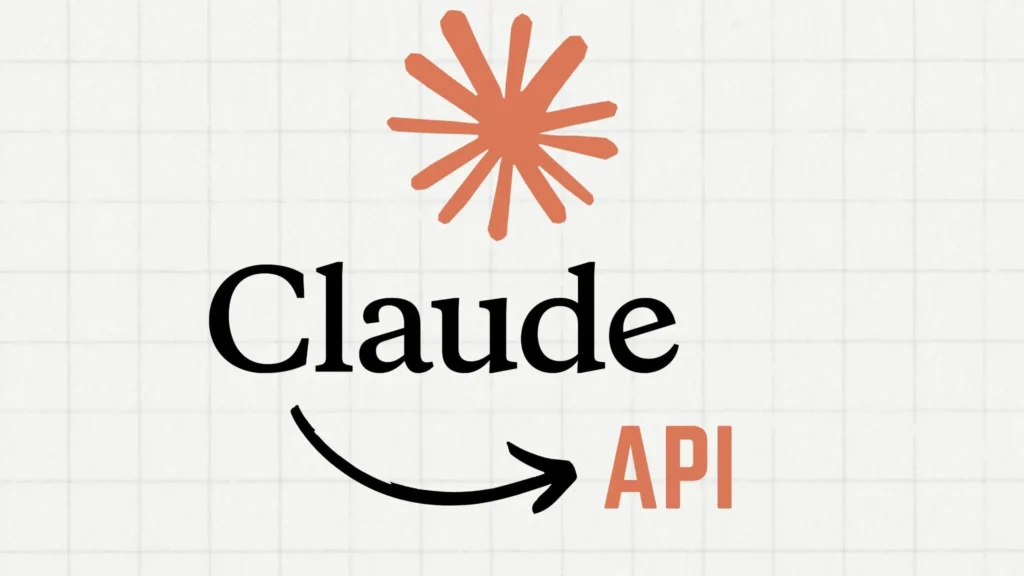
Claude 3.7 Sonnet, developed by Anthropic, excels in reasoning and coding, often outperforming competitors in benchmarks. Its focus on safety makes it ideal for sensitive applications like healthcare or education chatbots. I used Claude to build a tutoring app, and its clean code output saved me hours.
Claude API Highlights
- Advanced Reasoning: Solves complex problems with step-by-step logic.
- Safety Features: Minimizes biased or harmful outputs.
- Pricing: Free tier; Pro plan at $20/month for higher limits.
Hugging Face Inference API: Open-Source Flexibility
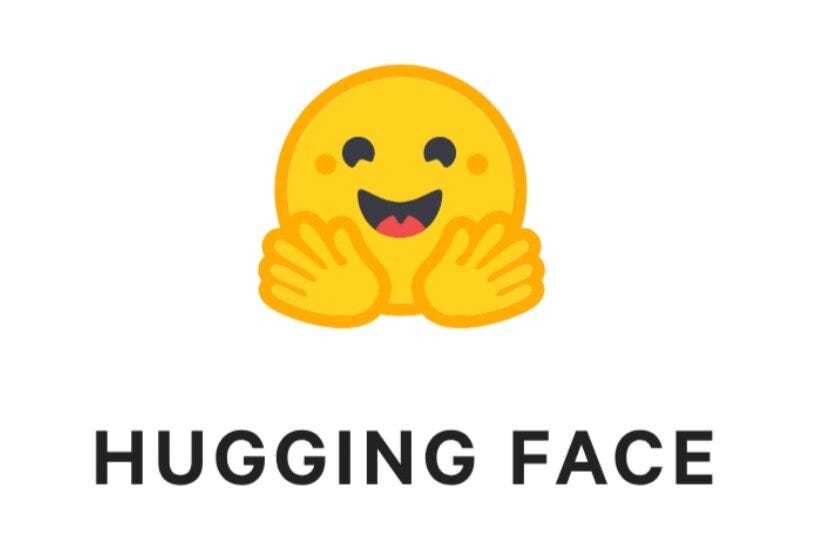
Hugging Face powers over 200 open-source models for tasks like text generation, translation, and image classification. Its Inference API is a favorite for developers who want flexibility without vendor lock-in. I love its community-driven updates and affordable pricing.
What Makes Hugging Face Unique?
- Open-Source Models: Access to diverse, customizable models.
- Community Support: Active forums for troubleshooting.
- Pricing: Free tier with limited credits; paid plans start at $0.10/hour.
AssemblyAI: Speech-to-Text Mastery
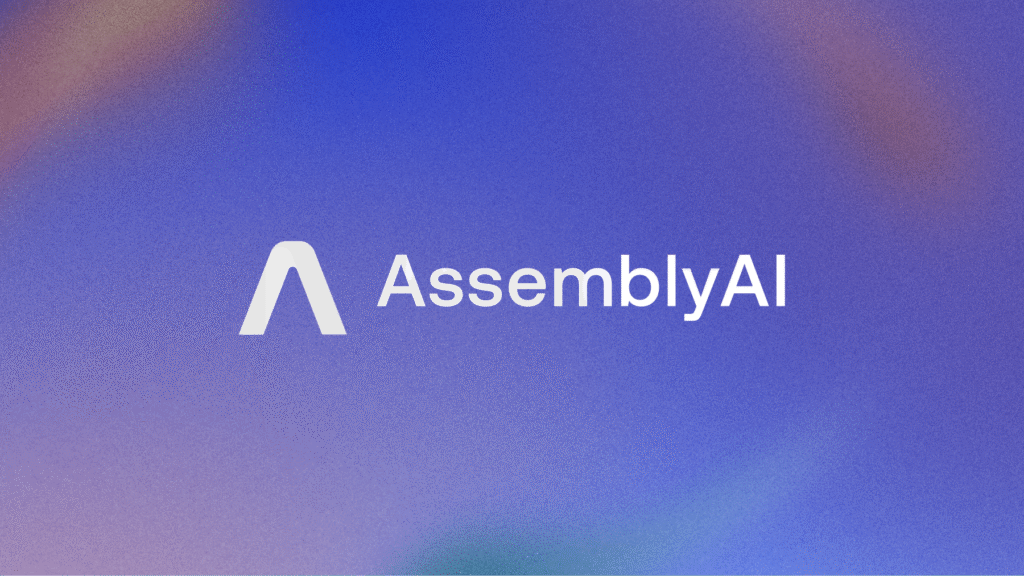
AssemblyAI specializes in speech-to-text, offering features like topic detection and sentiment analysis. It’s perfect for building transcription tools or voice-enabled apps. I used it for a podcast app, and its accuracy with multiple speakers blew me away.
AssemblyAI Strengths
- Real-Time Transcription: Converts audio to text instantly.
- Advanced Features: Includes sentiment and topic analysis.
- Pricing: Free demo; pay-as-you-go for production use.
Tavus API: Video Generation Made Simple

Tavus API, powered by the Phoenix model, transforms text scripts into hyper-realistic videos with AI-generated avatars. It’s a game-changer for personalized marketing or e-learning platforms. I tested it for a client’s ad campaign, and the results were scarily lifelike.
Why Tavus Stands Out
- Automated Video Production: Creates videos from scripts in minutes.
- Multilingual Support: Supports 30+ languages for global reach.
- Pricing: Usage-based; free trial available.
Stability AI API: Creative Image Generation

Stability AI’s API, built on Stable Diffusion, excels in text-to-image generation for creative projects like marketing or game design. Its customizable parameters let you fine-tune styles and resolutions, making it a go-to for visual content creators.
Stability AI Benefits
- High-Quality Images: Generates photorealistic visuals.
- Customizable Styles: Supports over 1,000 artistic styles.
- Pricing: Free tier; paid plans for commercial use.
DeepSeek API: Cost-Effective Reasoning

DeepSeek’s API, with its 685-billion-parameter V3 model, offers advanced reasoning at a fraction of the cost of competitors. Its Mixture-of-Experts architecture makes it ideal for math-heavy or coding-intensive apps. I used it for a data analysis tool, and its efficiency was impressive.
DeepSeek’s Edge
- Cost Efficiency: ~2% of OpenAI’s inference costs.
- Advanced Reasoning: Excels in STEM and coding tasks.
- Pricing: Free tier; usage-based for higher volumes.
Comparison of Top AI APIs
Choosing the right API depends on your project’s needs, budget, and tech stack. Here’s a comparison table to help you decide.
| API | Key Features | Best Use Cases | Pricing | Ease of Integration |
|---|---|---|---|---|
| OpenAI API | Text, code, image generation | Chatbots, coding assistants | Free tier; usage-based | High |
| Google Cloud AI | Vision, speech, NLP | Enterprise apps, analytics | $300 free credit; pay-as-you-go | High |
| Claude API | Safe reasoning, coding | Healthcare, education chatbots | Free tier; $20/month Pro | Medium |
| Hugging Face | Open-source models, flexibility | Prototyping, custom apps | Free tier; $0.10/hour paid | High |
| AssemblyAI | Speech-to-text, sentiment analysis | Transcription, voice apps | Free demo; pay-as-you-go | High |
| Tavus API | Video generation, multilingual | Marketing, e-learning videos | Free trial; usage-based | Medium |
| Stability AI | Text-to-image, customizable styles | Creative content, game design | Free tier; paid for commercial | High |
| DeepSeek API | Cost-effective reasoning, STEM focus | Data analysis, coding tools | Free tier; usage-based | Medium |
Pros and Cons of AI APIs
AI APIs are powerful, but they’re not perfect. Here’s a balanced look at their strengths and weaknesses, based on my experience integrating them into projects.
pros
- Time-Saving: Pre-trained models eliminate months of development.
- Cost-Effective: Cheaper than building custom AI infrastructure.
- Scalable: Handles growing workloads without performance drops.
- Accessible: No deep AI expertise required for integration.
- Continuous Updates: Providers improve models, benefiting your app.
Cons
- Cost Creep: Usage-based pricing can add up for high-traffic apps.
- Dependency Risk: Reliance on third-party providers can limit control.
- Data Privacy: Sharing sensitive data raises security concerns.
- Learning Curve: Some APIs require time to master complex features.
- Rate Limits: Free tiers often have strict usage caps.
How to Choose the Right AI API
Selecting an AI API is like picking the right tool for a home repair—you need the right fit for the job. Start by defining your project’s goals: Are you building a chatbot? Need image recognition? Then, consider ease of integration, scalability, and budget. For example, I chose Hugging Face for a low-budget prototype because of its free tier and flexibility, but switched to Google Cloud AI for a client’s enterprise app due to its robust support.
Key Factors to Consider
- Functionality: Match the API’s features to your project’s needs (e.g., NLP for chatbots, vision for image apps).
- Documentation: Look for clear guides and active community support.
- Pricing: Balance free tiers with long-term costs for scaling.
- Scalability: Ensure the API can handle your app’s growth.
- Security: Check for GDPR compliance and data encryption.
Real-World Use Cases
AI APIs shine in practical applications. For instance, a healthcare startup I worked with used Google Cloud’s Vision API to analyze medical images, improving diagnostic accuracy. A marketing agency leveraged Tavus API to create personalized video ads, boosting engagement by 40%. These examples show how APIs solve real problems across industries.
People Also Ask (PAA) Section
Below are real questions from Google’s “People Also Ask” feature, answered to provide clarity and value.
What is the best AI API for natural language processing?
OpenAI’s API is a top choice for NLP in 2025, thanks to its GPT-4.5 model’s ability to generate human-like text and handle complex tasks like translation and summarization. Claude API is a close contender for safety-focused applications.
Are there free AI APIs for developers?
Yes, many APIs offer free tiers. Hugging Face provides free inference credits, OpenRouter supports up to 200 requests daily, and Google Cloud offers $300 in free credits for new users.
How do AI APIs improve app development?
AI APIs save time by providing pre-trained models, reduce costs compared to custom AI development, and add advanced features like speech recognition or image generation with minimal code. They let developers focus on app logic rather than AI training.
Which AI API is best for image generation?
Stability AI’s API excels in text-to-image generation, offering customizable styles and high-quality outputs. Starry AI and Wombo’s Dream API are also strong contenders for creative projects.
FAQ Section
What are AI APIs?
AI APIs are interfaces that let developers integrate pre-trained AI models into their applications for tasks like text generation, image recognition, or speech-to-text, without building complex models from from scratch.
How much do AI APIs cost?
Costs vary. Many offer free tiers (e.g., Hugging Face, OpenRouter), while paid plans are usage-based (e.g., OpenAI) or subscription-based (e.g., Claude’s $20/month Pro plan). Always check pricing for scaling needs.
Are AI APIs secure for sensitive data?
Most top APIs, like Google Cloud and OpenAI, comply with GDPR and offer encryption. However, review their privacy policies and avoid sharing sensitive data without proper safeguards.
Can beginners use AI APIs?
Absolutely! APIs like Hugging Face and Google Cloud AI have clear documentation and SDKs for languages like Python and JavaScript, making them accessible to developers with basic coding skills.
Which AI API is best for startups?
Hugging Face and DeepSeek are great for startups due to their free tiers and flexibility. For enterprise-grade needs, Google Cloud AI offers scalability and robust support.
Tips for Integrating AI APIs
From my own trial-and-error, here are practical tips to make AI API integration smooth:
- Secure API Keys: Store keys in environment variables, never hardcode them.
- Monitor Usage: Set alerts to avoid unexpected costs from usage spikes.
- Cache Responses: Reduce API calls by caching non-dynamic results.
- Optimize Prompts: For NLP APIs, craft clear prompts to improve output quality.
- Test Thoroughly: Handle errors gracefully to manage API downtime.
For more on API security, check out this guide on secure API integration. For coding tips, Hugging Face’s documentation is a goldmine.
The Future of AI APIs in 2025
The AI API landscape is evolving fast. Posts on X highlight upcoming models like OpenAI’s o3, Claude 4, and Gemini 2.5 Pro, promising faster reasoning and multimodal capabilities. As a developer, staying updated via provider changelogs and communities like DEV Community (dev.to) is key to leveraging new features. The future is bright—AI APIs are making development smarter, faster, and more inclusive.
Final Thoughts
AI APIs are like having a team of AI experts on speed dial. Whether you’re building a chatbot, analyzing images, or generating videos, tools like OpenAI, Google Cloud AI, and Hugging Face make it possible without breaking the bank or your brain. My advice? Start with a free tier, experiment, and scale as your project grows. With the right API, your app can go from good to game-changing in 2025
